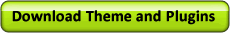Free WordPress Theme with SEO Plugins
The nature in which WordPress is built makes it a top choice for SEO and ease of use. WordPress has several built in features and plug-ins that make it easy for the Search Engines to crawl and be notified of content updates. WordPress has been around since 2003 and since its inception it has become one of the most popular blogging tools in the world. As an SEO company we are always on the lookout for tools that make basic SEO tasks easier and more efficient to implement. This allows us to focus on more of the higher level SEO strategies that drive business to our clients.
In saying this we would like to share with our website visitors a WordPress template bundled with many of the most popular WordPress SEO plug-ins. As you may be aware there are several websites that review SEO plug-ins but it can be difficult to find the best of the best in one place.
Below you will find an “All purpose” website theme along with a plug-ins folder containing our top choice SEO plug-ins.
Please read below the descriptions associated with each plug-in and learn how these can help improve your results within the Search Engines.
Google XML Sitemaps
This plug-in automatically builds a sitemap.xml file and pings the Search Engine each time a new page is added to the website. The Sitemap.xml file allows the Search Engines to quickly find all of your website pages to be included within the index.
All-in-One SEO Pack
On large WordPress websites it can be a hassle to write Meta Data for all site pages. With the All-in-One SEO Pack you can enable dynamic Meta Data so that each Title Tag and Meta Description on the site is unique and consistent. You can also override this automatic feature in case you want to do some fine tuning in regards to keywords.
Robots Meta Plug-in
The Robots Meta plug-in when configured can prevent indexing of search results pages, author pages and anything else that can result in duplicate content. You can also add noodp and noydir meta robots tags without having to edit your source files.
HTML Valid Subheadings
It is common that many developers when creating WordPress themes do not implement the proper use of heading elements in their source code. This plug-in will automatically ensure that heading tags are used in descending order and will convert duplicate <h1> tags into <h2> and <h2> tags into <h3>’s . Get the idea?
Simple Tags
The Simple Tags plug-in allows you to further emphasize your key-phrases as well as produce a means for the Search Engines to find your site pages. It also has a “Tags Suggestion” feature which aides the user in finding appropriate keywords to use in their tags.
Dagon Sitemap Generator
Who likes creating sitemaps by hand? – No one. This plug-in automatically builds a standard HTML sitemap that your visitors can use to search your website. When a new page is added the Sitemap gets updated. This is also another easy way to ensure the Search Engines find all your web pages.
Internal Link Building
This has got to be one of the most handy of all plug-ins. Building links manually throughout your website can be quite time consuming. With the Internal Link Building Plug-in by SEOROI.com you can specify a list of keywords that will automatically link to URL’s of your choosing. The plug-in also has the added feature of importing a .csv file so you can add your entire keyword list in one shot.
Smart 404
If your visitors stumble across a broken link or mistype a URL they will often leave your website in search of one that loads. This plug-in will perform a search of your posts, pages, tags and categories, using keywords found within the requested URL. If there’s a match, it will redirect the visitor to that content instead of showing a 404. Also, if there are several matches it will display a list of relevant pages to the visitor.
WordPress Theme Installation Instructions
Try installing the WordPress SEO theme and plug-ins and experiment with these valuable tools.
- Extract the theme and plugin files from the Rar archive
- Copy the 2 folders to your /wp-content/ directory in your WordPress install folder.
- Login to your WordPress Dashboard and click “Appearance” (requires Admin permissions).
- Activate the theme.
- Then click on “Plugins” and activate each plug-in.
Refer to the user documentation to configure the plug-ins as necessary.
Note: This is an old article that was posted many moons ago. Note that the information contained within this article may be outdated. To get the most relevant, up-to-date information about online marketing, visit Metamend’s blog.